Betwinner iOS App

Easy installation of BetWinner iOS app
Getting the Betwinner app on your iOS device is a straightforward process:
- Launch App Store: Open the App Store on your iPhone or iPad.
- Search for Betwinner: Use the search function and type in “Betwinner” to find the app.
- Install the App: Tap “Get” to download and install the app on your device.
- Open Betwinner: Once installed, open the app.
- Register or Login: You can either log in Betwinner with your existing account details or sign up for a new account if you’re a new user.
- Start Betting: Enjoy the comprehensive betting experience offered by Betwinner on your iOS device.
Accessibility iOS application
The Betwinner app for iOS is designed to cater to a wide range of devices, ensuring that as many users as possible can access the platform:
- Compatibility: The app is compatible with iPhone 5 and later models, starting from iOS 9, making it accessible to a vast majority of iPhone users.
- Device Range: Whether you’re using an iPhone, iPad, or even an iPod Touch, as long as your device runs on the supported iOS version, you can enjoy the full Betwinner experience.
Betwinner App for iOS: Main Features
The Betwinner iOS app is not just about placing bets; it’s about enhancing your overall betting journey. Here’s what you can expect:
- Live Betting: Bet on events as they happen with real-time updates and statistics.
- Comprehensive Bet Markets: Access a wide array of betting markets across various sports and events.
- Easy Navigation: The user-friendly interface ensures that you can easily find your way around the app.
- Secure Transactions: With top-notch security measures in place, you can deposit and withdraw funds with confidence.
- Customer Support: Get assistance 24/7 via phone, Online Consultant service, or email. Contact details are readily available in the app’s Contacts section.
| Features | Details |
| Application availability | Available for iOS and Android devices |
| Download for iOS | Go to the App Store, search for “Betwinner”, click on “Get” to download and install |
| Download for Android | Download directly from the Betwinner website, as it is not available on Google Play |
| Compatibility | iPhone: iPhone 5 and above, iOS 9 and above; Android: devices running Android 4.1 or above, minimum resolution 320×480 |
| Features | Full range of bets, live betting, access to statistics, casino games and more |
| Registration options | One click, by phone, by email, via social networks |
| Welcome bonus | 130% bonus + 100 free spins on first deposit (Promo code: BWPLAY) |
| Customer support | 24/7 support by phone (+442045772772), email, live chat |
| Presence on social networks | Twitter : @bet_winner_eng, Facebook : betwinner.eng, Instagram : betwinner.sports, Telegram : BetWinner Casino |
| Popular casino games | Aviator, Sweet Bonanza, Poker, Roulette |
Getting Started with Betwinner on iOS
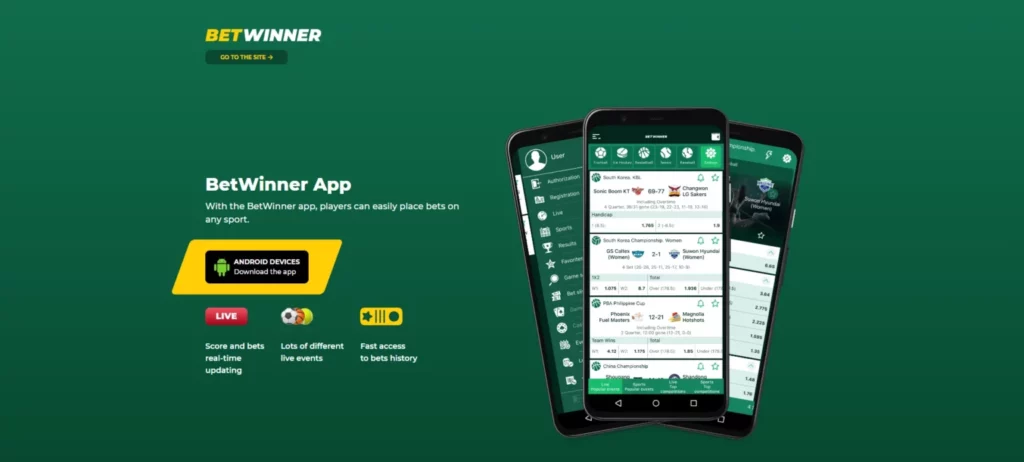
Embarking on your betting journey with the Betwinner iOS app can be an exhilarating experience, offering a blend of convenience, efficiency, and enjoyment. To ensure that you fully leverage the capabilities of this powerful betting tool, here are some detailed tips on getting started:
Explore the App
Dive deep into the Betwinner app upon your first login. Take your time to navigate through its various sections and features. The app is designed to provide a comprehensive betting experience, encompassing a wide range of sports, live betting options, Betwinner casino games, and much more. Familiarizing yourself with the layout and the functionalities available can significantly enhance your betting strategy and enjoyment. Look out for the following:
- Sports Betting Markets: Discover the vast array of sports you can bet on, from football to tennis, basketball, and more exotic options.
- Live Betting Section: Get to know the dynamic live betting area, where odds update in real time.
- Casino Games: If you’re interested in casino games, explore the assortment available in the app, including slots, table games, and live dealer options.
- Account Management: Understand how to manage your account, set betting limits, and withdraw or deposit funds.
Check Promotions
The Betwinner app frequently offers exclusive promotions that are tailored for mobile users. These can range from deposit bonuses to cashback offers, free bets, and more. Checking the promotions section regularly ensures that you don’t miss out on any opportunities that could give you an edge or simply provide more fun for your betting experience. These promotions can often be found on the app’s homepage or under a dedicated promotions tab.
Enable Notifications
Stay ahead of the game by enabling notifications on your Betwinner app. This feature is invaluable as it keeps you updated on live bets, match results, and exclusive promotions directly through your iOS device. Whether it’s a reminder about an upcoming game you’re interested in or a notification about a live bet you’ve placed, staying informed in real-time can significantly impact your betting decisions and outcomes.
Customize Your Experience
The Betwinner iOS app offers various settings that allow you to personalize your betting experience. Adjusting these settings to suit your preferences can make your betting journey more enjoyable and efficient. Consider customizing the following:
- Odds Format: Choose how odds are displayed according to your preference (e.g., decimal, fractional, or American).
- Betting Slips: Customize how your betting slips are displayed and managed.
- Language and Region: Set the app to your preferred language and region to ensure that you receive the most relevant information.
By taking these steps, you’ll be well on your way to making the most of what the Betwinner iOS app has to offer. Whether you’re a seasoned bettor or new to the scene, these tips can help you navigate the app effectively, ensuring a more satisfying and potentially profitable betting experience.
FAQs for Betwinner iOS App
How do I download the Betwinner app on my iOS device?
To download the Betwinner app, search for “Betwinner” in the App Store and click “Get” to install it on your device, requiring iOS 9 or later.
Can I create a new Betwinner account directly in the app?
You can easily create a new Betwinner account within the app by opening it, selecting register, and following the simple sign-up process.
Are there any exclusive promotions for Betwinner iOS app users?
Betwinner offers exclusive promotions for iOS app users, available in the app’s promotions section and through real-time notifications.
How do I deposit and withdraw money using the Betwinner iOS app?
Manage deposits and withdrawals in the app’s account section, supporting various payment methods with straightforward instructions.
What should I do if I encounter issues with the Betwinner iOS app?
For any app issues, contact Betwinner’s 24-hour support via phone (+442045772772), online consultant in the app, or email, found in the Contacts section.